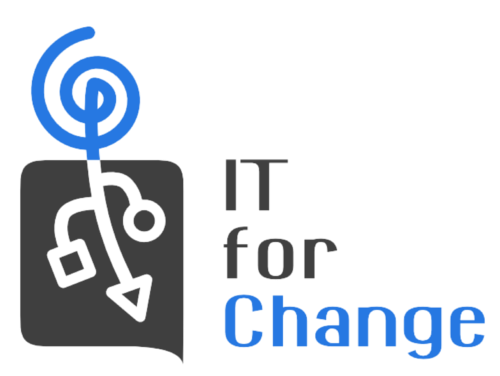The objectives of the Teachers Community of Learning (TCoL) programme is two-fold. The first objective is to create an on-line community of teachers to enable them to network, share resources, seek assistance and voice their opinions of education policy and day-to-day school transactions and eventually enable the teachers to see advantage in peer networking, break away from working in isolation and become active participants of the public education system. The second objective is to introduce the teachers to possible ways of effectively integrating ICTs in their regular classroom transactions to enhance the quality of the teaching learning process by helping make the lessons more engaging, active and connected to real life.
The larger and long-term objective is to enable professional development of teachers, helping them perceive their roles as active contributors and thereby participate in the overall renewal of the systems and processes of the government school system. The TCoL programme adopts a learner-centered approach based on a theory of learning called constructivism, the core ideas being that knowledge is actively constructed by the learner, building on the learners existing knowledge and not passively received from the outside. Learning is something done by the learner, not something that is imposed on the learner. The idea is that by the teacher herself experiencing this pedagogical approach, she would more easily be able to adopt it while teaching in her classrooms hence enabling more active and engaging classes .
Workshop Goals
To strengthen the teacher's capacity to use the internet as a means of communication to enable peer learning, share resources and see advantage in peer-networking. This capacity building will be done in two parts. One, to further enhance their technical capacity by making them more familiar with Kannada typing, learning how to manipulate and manage their emails and mailboxes, and the TCoL web portal. Two, to understand how a discussion may be carried out virtually and to eventually help them understand concepts such as self-reflection, peer-reviewing.
Summary of proceedings
Morning Session Kannada and English typing The workshop began with a session on keyboard typing. This was to familiarise teachers who were not used to the computer key board. A free and open source tool called Tux Typing was used for the teachers to practise their typing on. This was followed by a session on Kannada typing using Itrans on SCIM. We felt that these typing sessions were necessary for the project as once the teachers familiarised themselves with the keyboard, they would feel more comfortable using it. Then emailing, blogging and having online discussions would become simpler for them.
Email Use The next session covered basics of emailing. All the teachers had email ids except a couple who we made ids for. The teachers were introduced to sending and receiving emails, maintaining folders on e-mail and sending mails using attachments. The difference between an email and an email list was also explained to the teachers. They practised all this using their individual email ids and sending mails and attachments to the email list.
Afternoon Session E-mail Discussion on In-service training We decided to have a physical discussion on the relevant topic of 'in-service training' for the teachers and thus introduce how virtual discussions can take place. The teachers were divided into three groups. Each group was given an individual topic to discuss on, which were the following: List out the kinds of in-service trainings received. What is your opinion about it? If you were to design your own training: what would you want, how much training and in what ways would you like to be trained ? Suggestions on how the current system could be made more effective. Looking at the current trainings in place (group 1's discussion) and the ideal training programs (group 2's discussion), how would you like to design a in-service training system that combines the two?
After 10 minutes of discussion each, the groups presented their opinions and a short discussion followed. Each group then composed their discussion points into an email. The first group sent their email to the email list; reading this group 2 replied accordingly and then group 3. The teachers were encouraged to use their language of preference to send these emails (English/Kannada).
Web-portal: Introduction to blogs and discussion forums The next session was introducing the teachers to the project web-portal bangalore.karnatakaeducation.org.in. Although this had been covered in a previous workshop, we felt that the teachers had not completely understood the usefulness of these tools. Thus in this workshop, we spent more time explaining this to them and them practising on it. The group conducted a discussion on 'In-service training' in the discussion forum on the web-portal. This was followed by a discussion on the differences between a blog and a discussion forum.
Introduction to useful websites The last session of the workshop was dedicated to sharing some important websites with the teachers for their teaching-learning process. Websites like wikipedia, Kannada wikipedia, other web-portals and some tools in google were introduced to them.
The teachers were also encouraged to buy a personal computer for themselves as this was an important learning tool for them. The teachers did feel the usefulness of this and some of them did they say that they would buy one soon. Learning Curve newsletters from Azim Premji Foundation on Maths and English were also distributed to the teachers.
Key learnings
Specific uses for email, email list, blog and discussion forum were discussed extensively and all teachers doubts regarding this were explained. Technical and conceptual difficulties were sorted out; so now we feel that teachers have understood and will attempt to use these tools. Feedback from the workshop also suggested that they felt that these tools would be useful for them to share difficulties in their subjects etc. All teachers were enthusiastic and willing to learn during the workshop. Inspite of being a holiday, 20 of them attended and spent the day exploring these tools. The challenge will now be to see how this interest can be sustained for them to further use these tools and initiate discussions among themselves.
Next steps
The teachers were given two assignments at the workshop. The first was to send an e-mail on any of the topics mentioned below to the e-mail list. The purpose of this is to initiate and sustain a discussion on relevant topics to the teachers. The second assignment is to use the web-portal to write a blog on what they would do during their vacation period. During the vacation period (till 27th October), some of the teachers will also come to the IT for Change office, practise these tools and other pedagogical ones, work with us to build lesson plans etc. We acknowledge the support of SSA for providing us with the computer lab and The Policy Planning Unit of Education Department, Government of Karnataka for helping us with the food and other logistics.